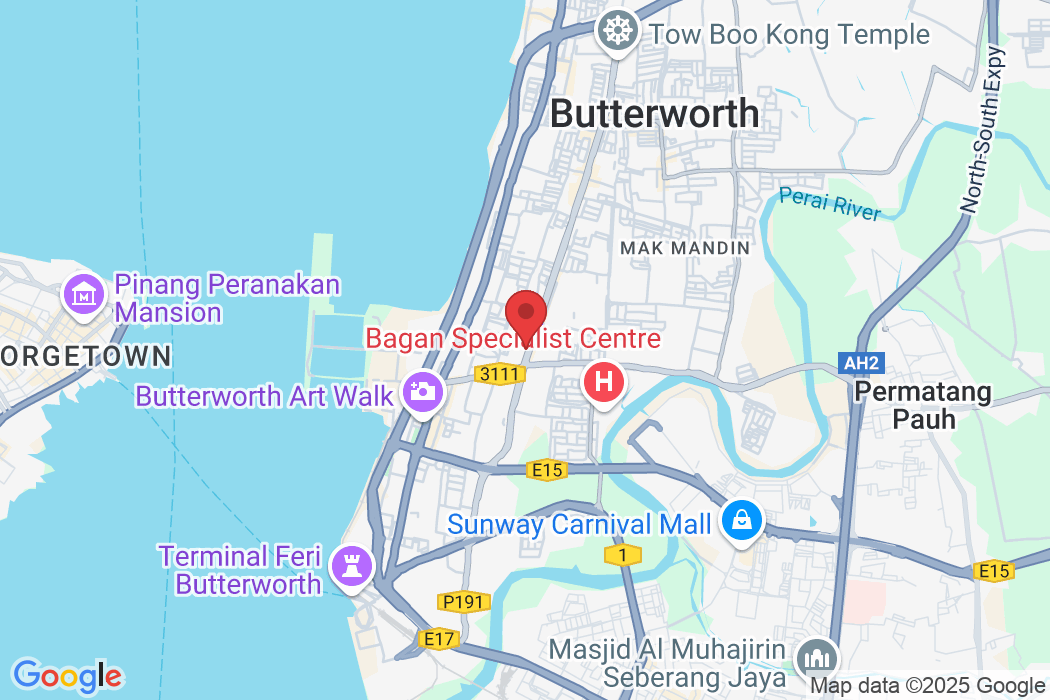AutoCount POS System - Transforming Business With Smart Solutions

Make your business easy with AutoCount POS System, a one-stop solution for managing sales, inventory, and customer relationships.
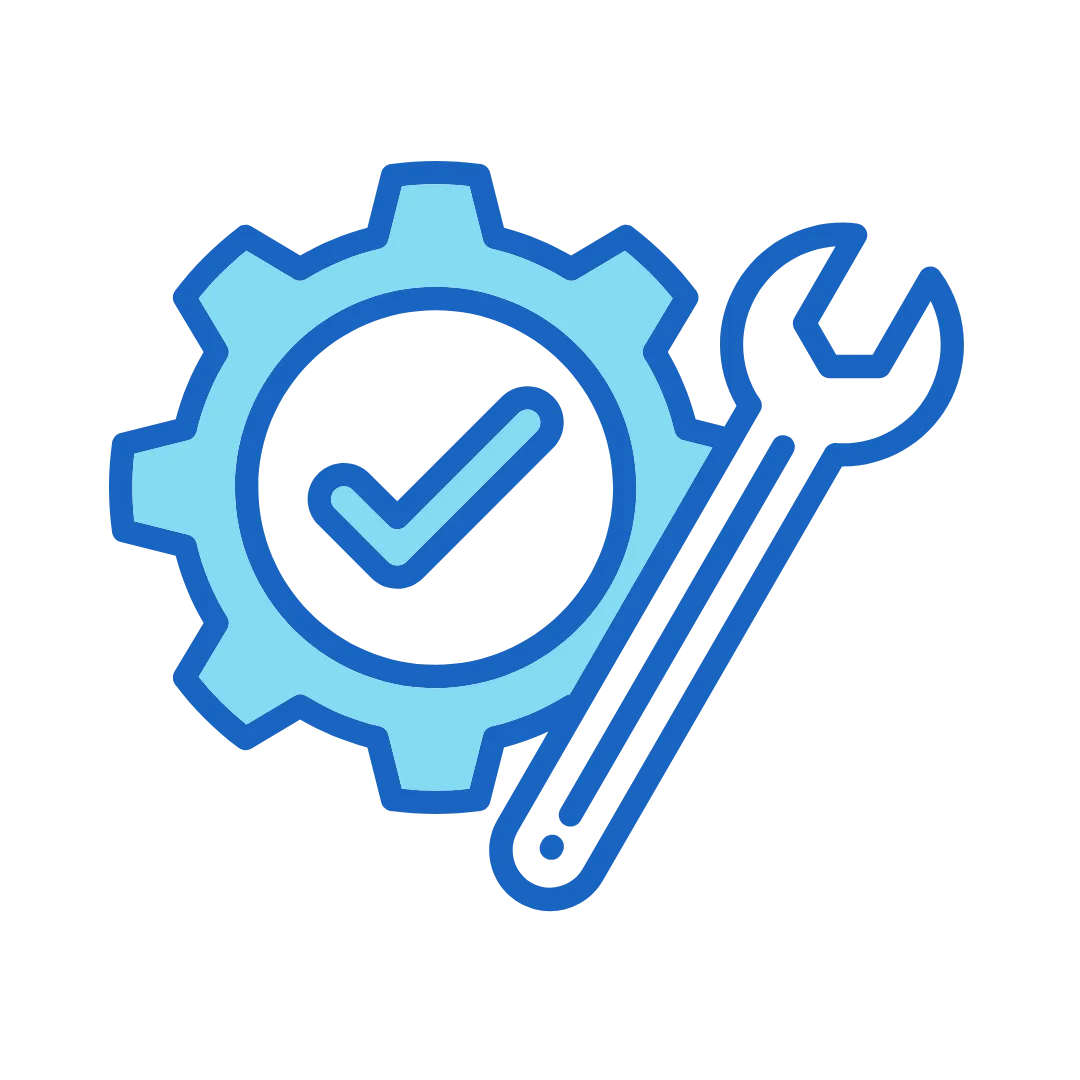
Easy-to-use & set up
User-friendly interface that you can get started with minimal training.
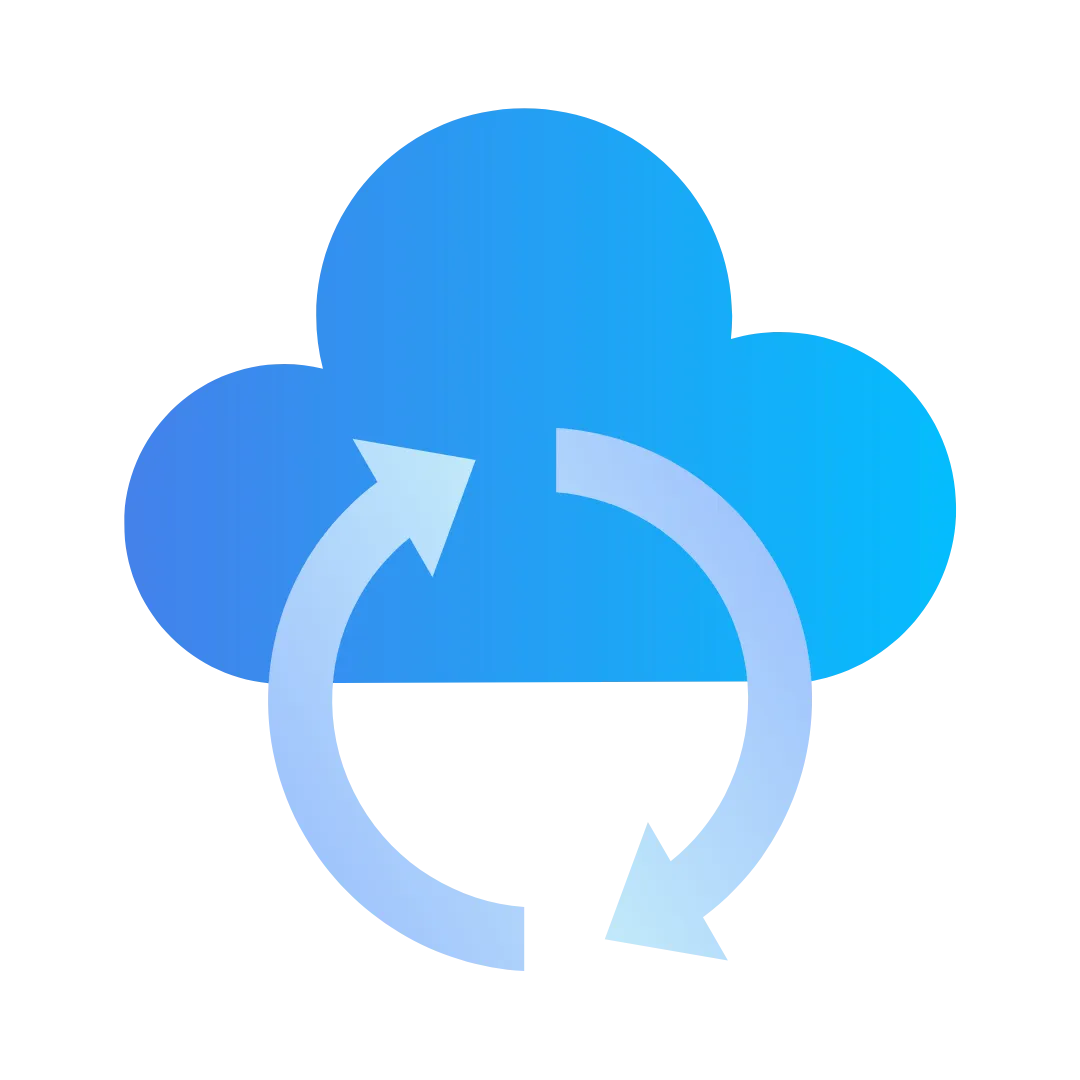
Cloud POS
Access and manage your business remotely from anytime, anywhere.

Multi-Outlet Management
Track and monitor your outlet sales performance with detailed reports.
Top Features That Make AutoCount POS Stand Out
Faster Printing with Character-Based Receipts
Print receipts at high speed with clear, easy-to-read character-based printing. Perfect for busy checkouts.
Supported Microsoft SQL Database Server
Runs on the reliable and fast Microsoft SQL server, ensuring data integrity and high performance for your business needs.
Row Discount And Total Discount
Apply discounts at the item level (row discount) or for the entire transaction (total discount) with supervisor approval.
Immediate Printing Or After Paid Printing
Choose to print receipts immediately after scanning items or after payment has been completed for greater flexibility.
Credit Sales
Sell items on credit, allowing customers to pay at a later time, and manage your receivables efficiently.
Hold Bill And Recall Bill
Temporarily hold a bill during a transaction and resume it later, providing flexibility and convenience.
Multiple Payment Method
Accept various payment methods in a single transaction, including cash, credit/debit cards, vouchers, and more.
Member Point System
Reward your customers with points for their purchases, which they can redeem for discounts or other rewards.
Built-in Report Designer
Customize and design your reports according to your needs without relying on third-party vendors.
Sales & Commissions
Track promoter sales and generate commission reports to reward your sales promoters accurately.
Offline POS
Run business even without internet access. Data syncs instantly when the connection is restored.
Immediate Stock Level Alert
Receive real-time notifications when stock levels drop below the re-order threshold.
Cloud-Based eDashboard APP
Discover the eDashboard app, a powerful mobile app designed to seamlessly integrate with AutoCount POS software for:
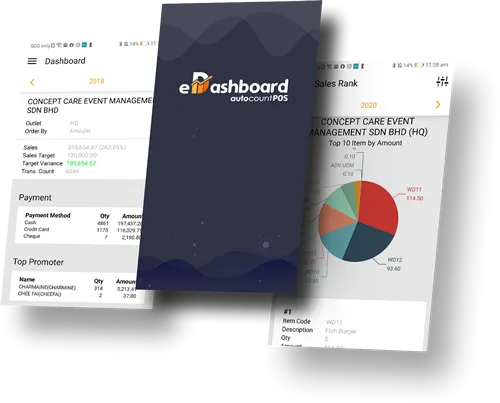
Real-time Access: View up-to-date sales reports on a mobile-friendly dashboard, wherever you are.
Track Sales Effortlessly: Use filters to quickly glance at daily and hourly sales transactions.
Set and Monitor Targets: Set daily, weekly, or monthly goals for outlets and track progress.
Track Top Sellers: Easily identify top-selling products by amount and quantity to ensure they stay in stock.

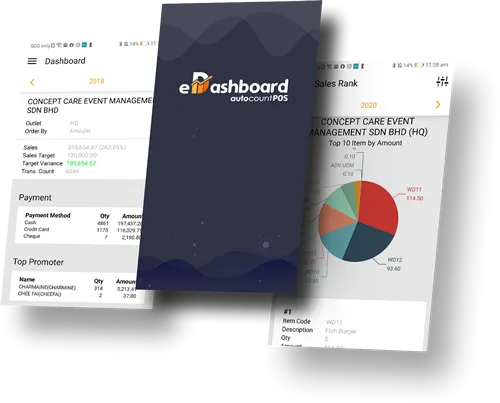
Benefits of Using AutoCount POS System

Scalability for Business Growth
This cloud pos grows with your business, supporting multiple locations, products, and centralized management for chain stores.
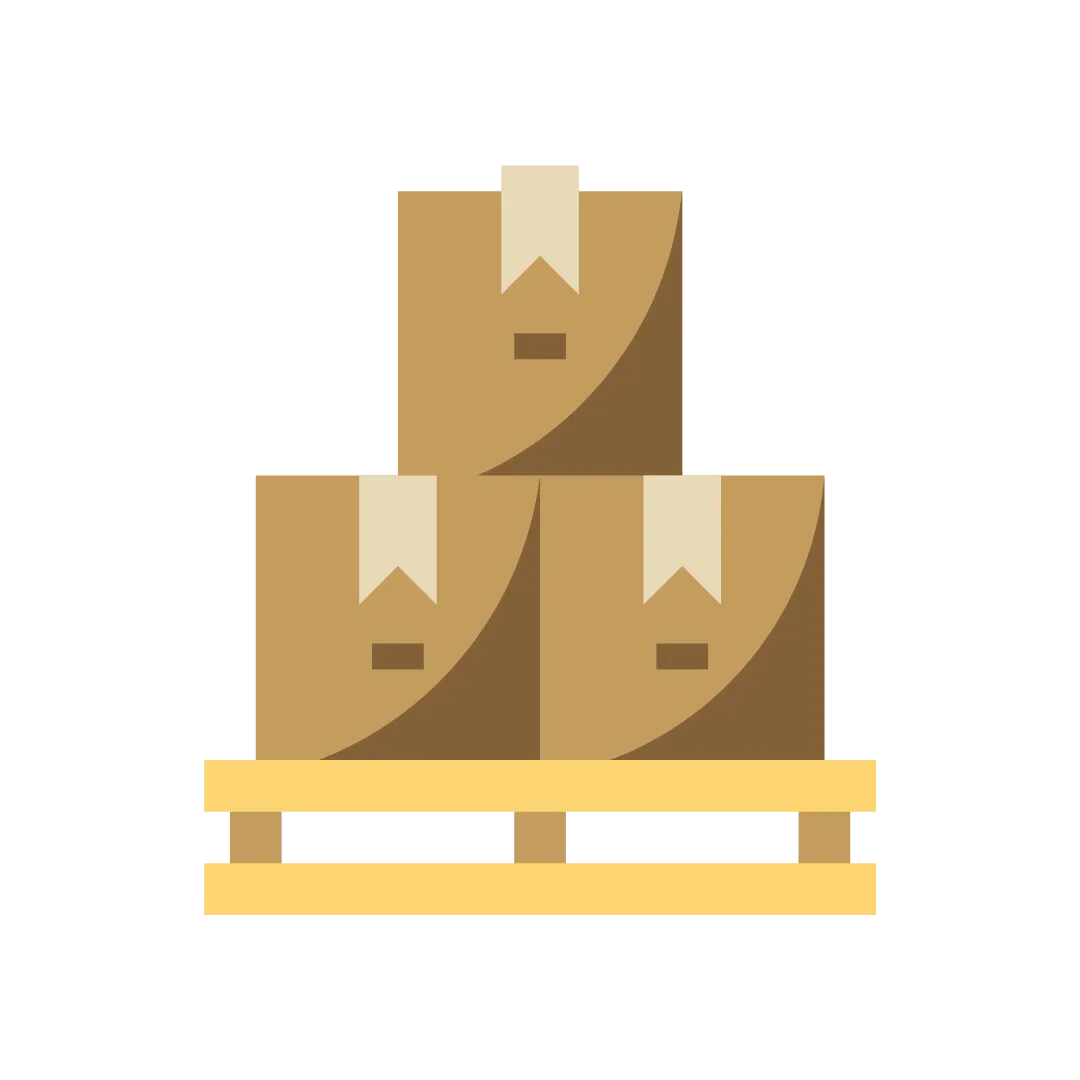
Efficient Inventory Management
AutoCount POS tracks inventory in real-time, minimizing stockouts and helping maintain optimal stock levels.

Enhanced Customer Management
This pos software stores customer profiles and purchase histories, enabling personalized service and loyalty programs.

Improved Sales Tracking and Reporting
It generates detailed sales reports, offering insights into trends, peak hours, and high-demand products.

Enhanced Employee Management
AutoCount POS tracks employee sales, shift timing, and performance, aiding in productivity and payroll management.

Streamlined Billing and Payment Processing
AutoCount Cloud POS supports multiple payment options, making billing fast, accurate, and convenient.
A Complete Solution for Every Business
Restaurant POS System in Malaysia

Efficient Floor Plan and Table Management
AutoCount POS software offers an intuitive table management module that helps restaurants design their floor plan, manage seat arrangements, and reduce wait times for customers.
Optimized Ordering Process
With AutoCount's restaurant pos system, the ordering process becomes seamless. Features like displaying sold-out items, allowing reservations, and automatically notifying the kitchen of any changes in orders or tables keep the operations running smoothly.
Flexible Pricing and Promotions
AutoCount Cloud POS lets you plan and manage discounts, seasonal promotions, memberships, and happy hour deals with ease, ensuring you can tailor pricing strategies to boost sales and attract more customers.
Smart Ordering with Mobile Devices
Devices like iPads and smartphones running the eWaiter app allow staff to take orders quickly and directly send them to the kitchen, speeding up the process and reducing errors.
Retail POS System in Malaysia

Astonishing Front-End Features
You may customize the system to meet your unique requirements of operation and report. For example price checker, warranty control, batch item with expiry date control and Trade-in, return, refund, and exchange items.
Streamlined Inventory Management
This retail POS system keeps real-time track of your inventory, automatically updating stock levels as products are sold. This reduces the risk of overstocking or running out of popular items. You can also set alerts for low-stock items, making it easier to replenish inventory on time and ensure a smooth operation.
Simplified Customer Experience
With a Cloud POS system, retailers can offer faster, more personalized service to customers. Features like customer profiles and purchase history allow store staff to make tailored recommendations, improve loyalty programs, and enhance customer relationships by remembering their preferences.
Powerful Sales Analytics and Reporting
AutoCount POS system provides detailed reports on sales trends, peak shopping times, and popular products. This data helps retailers make informed decisions about product assortment, pricing, and promotions, boosting overall profitability and store efficiency.

AutoCount Gives You A Seamless Business Ecosystem
AutoCount POS System is integrated with AutoCount Accounting Software for a streamlined, end-to-end solution that simplifies business operations. This seamless integration ensures real-time syncing of sales, inventory, and financial data, providing a unified view of your business performance.
Let Us Take Your Business to the Next Level!
Have questions about our products / services?
Don't hesitate to contact us! Our dedicated team is here to assist you every step of the way.
Claim Your Free Product Demo Now!
FAQs
How does AutoCount POS System help with inventory management?
AutoCount POS tracks your stock in real-time, helps you manage reorders, and keeps an eye on inventory across multiple locations, ensuring you never run out of stock.
Can AutoCount POS Software handle multiple payment methods?
Absolutely! It supports various payment options like cash, credit cards, and electronic payments, making transactions smooth and hassle-free.
Can I run promotions and discounts with AutoCount Cloud POS?
Yes, you can easily set up and manage promotions, discounts, and loyalty programs to attract new customers and keep your loyal ones coming back.
Is AutoCount POS suitable for businesses with multiple locations?
Yes, this cloud pos supports multi-store management. You can track sales and inventory from all your locations in one unified system.
Can I control user access in AutoCount POS System?
Definitely! You can set up user permissions to control who has access to different features, ensuring that sensitive data stays secure and that staff only see what they need to.
Is AutoCount POS System easy to use?
Yes! This pos system is designed with an intuitive, user-friendly interface that streamlines the checkout process and enhances the customer experience.
Can I customize AutoCount POS to fit my business needs?
Yes, depending on your subscription level and access permissions, you can tailor the pos software to match your unique business processes and workflows.
What types of reports does AutoCount POS provide?
AutoCount POS offers detailed reports on sales, inventory, employee performance, and more. You can even have key reports emailed to you weekly to help identify trends and opportunities.
Can AutoCount POS integrate with accounting software?
Yes, AutoCount POS integrates seamlessly with AutoCount Accounting Software, enabling smooth data transfer and ensuring your financial records are always up to date across systems.