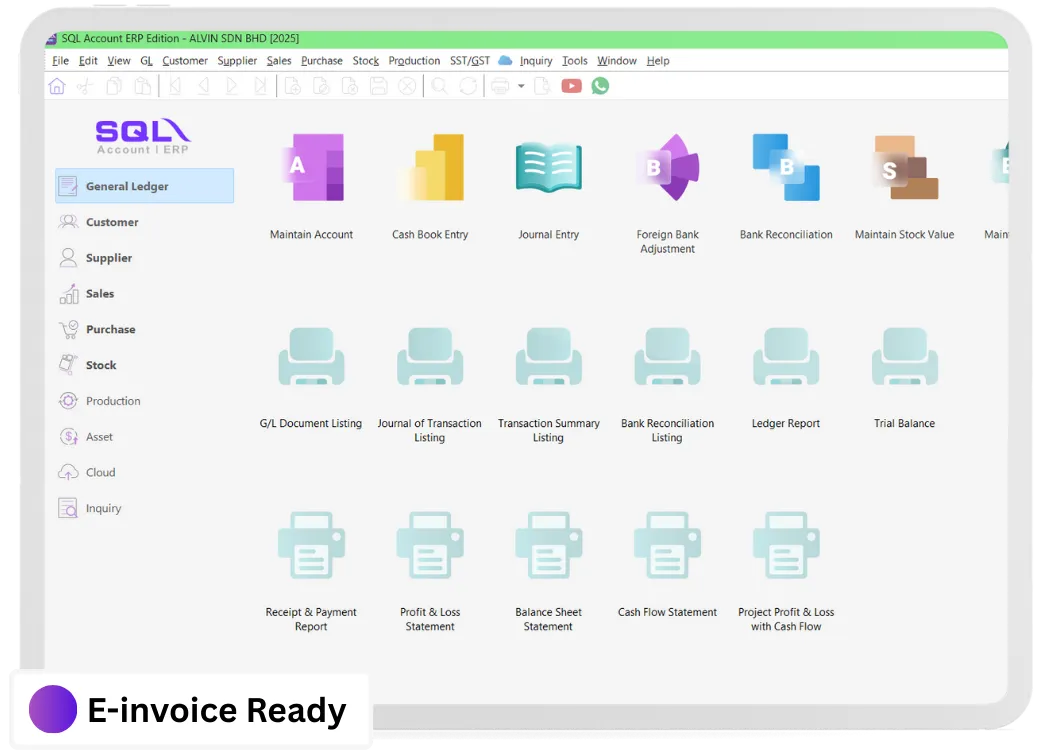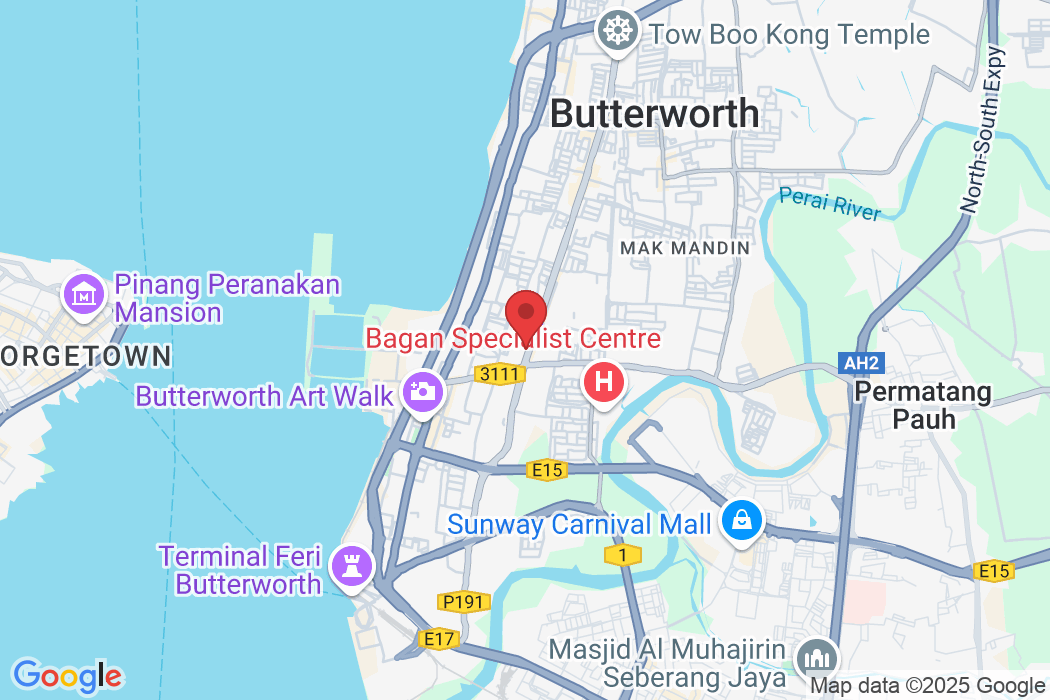Here’s a quick guide to getting started with SQL Accounting:
1. Installation - Install SQL Accounting following the provided setup instructions.
2. Company Setup - Enter your business details such as company name, address, and financial year.
3. Chart of Accounts - Define accounts for assets, liabilities, income, and expenses to categorize financial transactions.
4. Data Entry - Record sales, purchases, payments, and expenses with accurate details.
5. Invoicing - Create professional invoices with product/service details, quantities, pricing, and payment terms.
6. Bank Reconciliation - Match recorded transactions with bank statements to ensure accuracy.
7. Reporting - Generate key financial reports like balance sheets, profit & loss statements, and cash flow reports.
8. Backup & Security - Regularly back up your data and set access controls to safeguard sensitive information.
⚠️ Note: Features may vary depending on your version or customization. For step-by-step guidance, please contact our support team.